About this tool
Make the text more stylish!
Using the emoji addition tool, any text can easily transform into a colorful and fun expression! You can choose from a variety of emojis to stylishly decorate your sentences in an instant. There's no doubt it will stand out on social media and in chats.
Easy operation for instant style!
By simply entering text, you can instantly insert cute emojis. No special operations are required, and anyone can use it right away. It is a convenient tool that makes blogs and messages even more vibrant.
With LeapMe’s AI keyboard
You can use "emojify" anytime!

Visiting websites to use tools is a waste of time!
With LeapMe’s AI keyboard, you can create any text in an instant!
It dramatically improves your time efficiency
Tool Features
LeapMe’s keyboard works with any app, whether it’s email, LINE, SNS, or Word. All basic text creation tasks can be entrusted to AI.
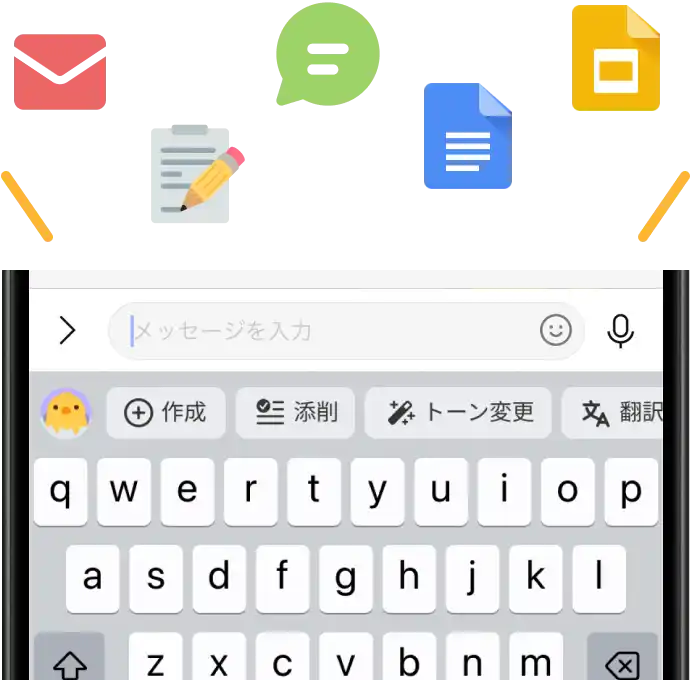
Examples of actual tool usage
What you can do with LeapMe
1. Greatly improve time efficiency! Save time
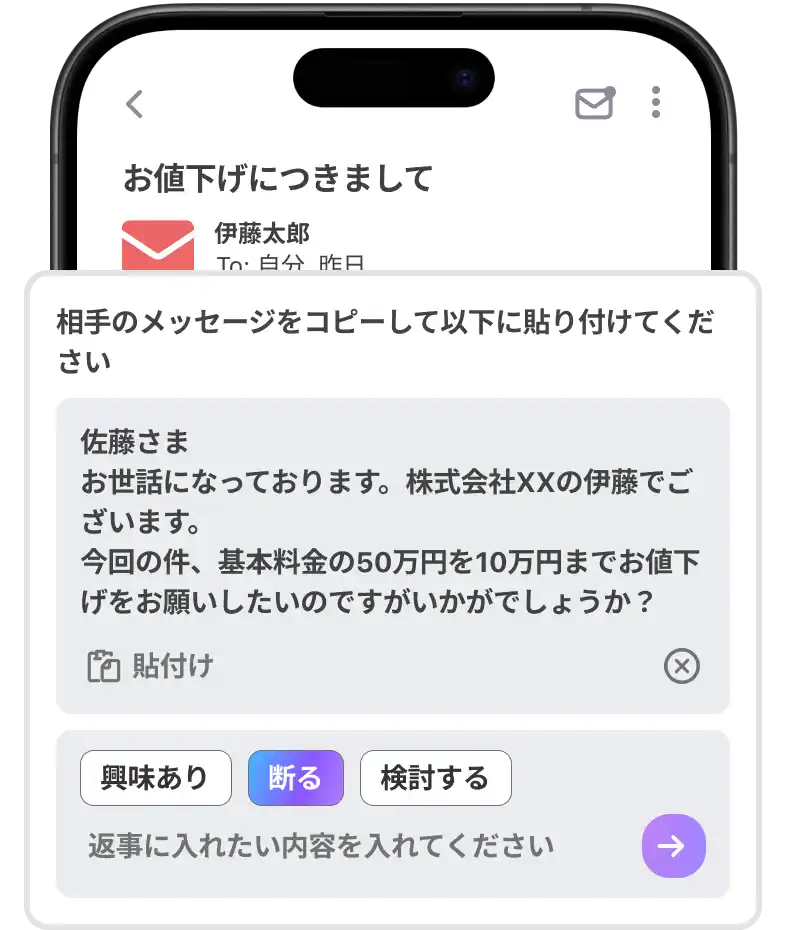
With LeapMe, you can significantly reduce the time spent composing or revising work emails and chat messages, allowing you to focus on more important tasks.
2. Easy to use even for beginners! A highly effective AI assistant
Equipped with Chat-GPT & Claude. LeapMe provides the optimal AI assistant for every situation, and even beginners can fully utilize it with ease.
Let AI help you!
📣 Create posts that go viral on social media!
💖 Cute emojis
💐 Decorate with cute emojis!
✍️ Create a birthday message!
3. Express anything appropriately
Even difficult things like "I want to refuse a price negotiation with a business partner" can be handled perfectly. Simply input the main points on the keyboard, and LeapMe will compose a response that precisely addresses the issue.
Additionally, translations into any language are just a tap away, allowing smooth communication with people around the world.
I want to politely refuse a price reduction! 💡 Text Creation Mode
Thank you for your interest. We apologize, but at this time, it is difficult for us to further reduce the price. We hope for your understanding.
About to be late for work! 🪄 Tone Change Mode
I sincerely apologize. Due to transportation issues, I am likely to be about 15 minutes late.
I apologize for keeping you waiting. I am hurrying, so I would greatly appreciate your understanding.
Other Recommended Useful Tools
🎧 Rhyme
🍜 Hakata Dialect
✍️ Generate Reply
🐙 Kansai Accent
🍵 Kyoto Accent
👓 Anime Dialogue Generator
💻 Text Generator
🌏 Platform-Dependent Checker
If you want to use "emojify" more
We recommend the AI keyboard app "LeapMe"!

✅ It’s a keyboard, so you can use it instantly when needed!
✅ Create text to match themes, convert to formal language, automatically generate email replies, and save a lot of time!
Close